When to use this action
Use this action when you want to view a customer’s subscription orders in Shopify. There are two ways to do this:
- View the customers checkout order directly from the subscription page
- View the Shopify orders generated from subscription orders processed via Submarine
Viewing the checkout order for a subscription
This is the original order the customer placed at checkout to start their subscription. Submarine then uses this order to create and manage the subscription.
Steps
- Open the subscription
- On the right hand side, click the order link next to Source
- This will take you to the customers first checkout order
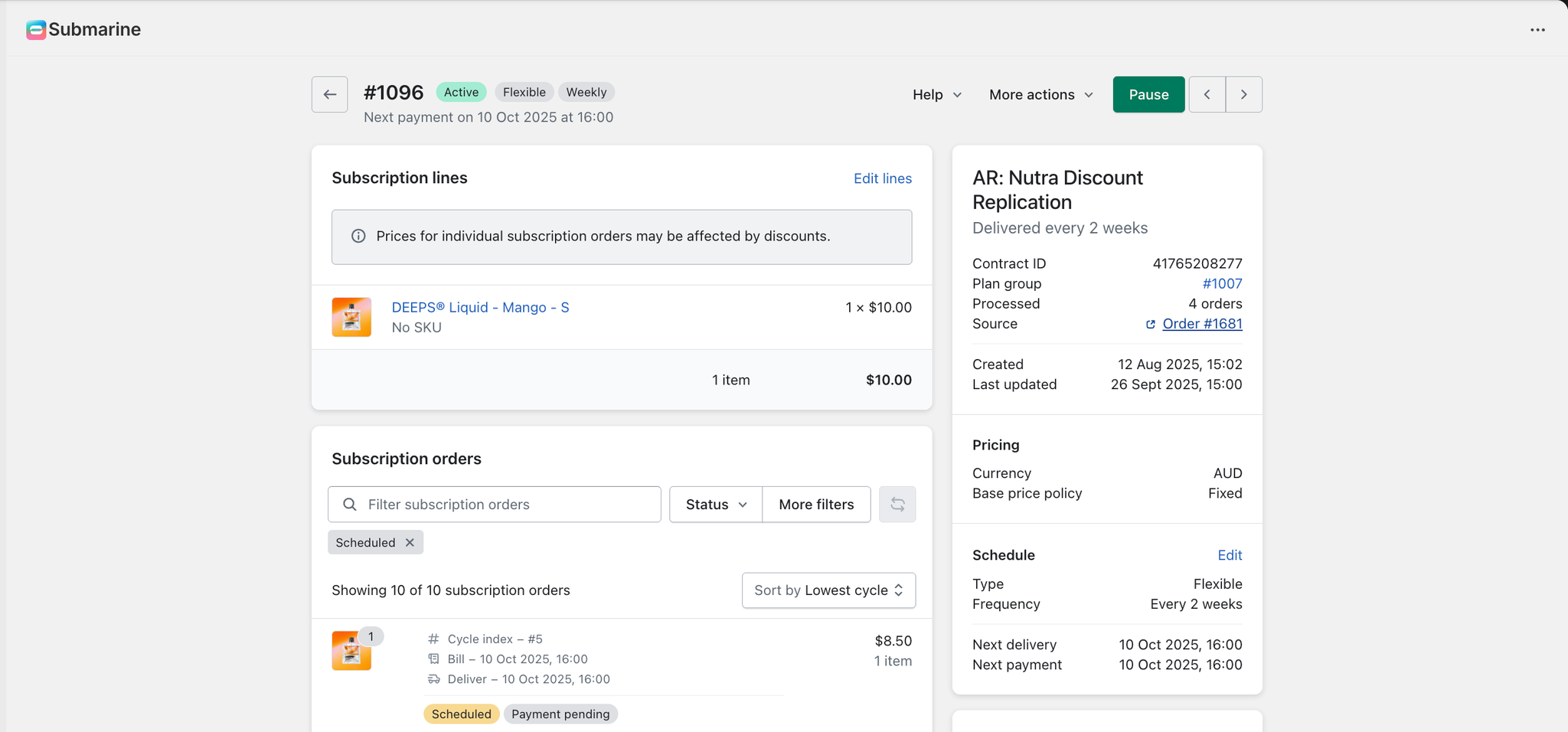
Viewing a Subscription order inside Shopify
These are the recurring subscription orders processed through Submarine.
Steps
- Open the subscription
- Hover over the subscription order that has been processed
- Click View Order to go directly to the corresponding Shopify order
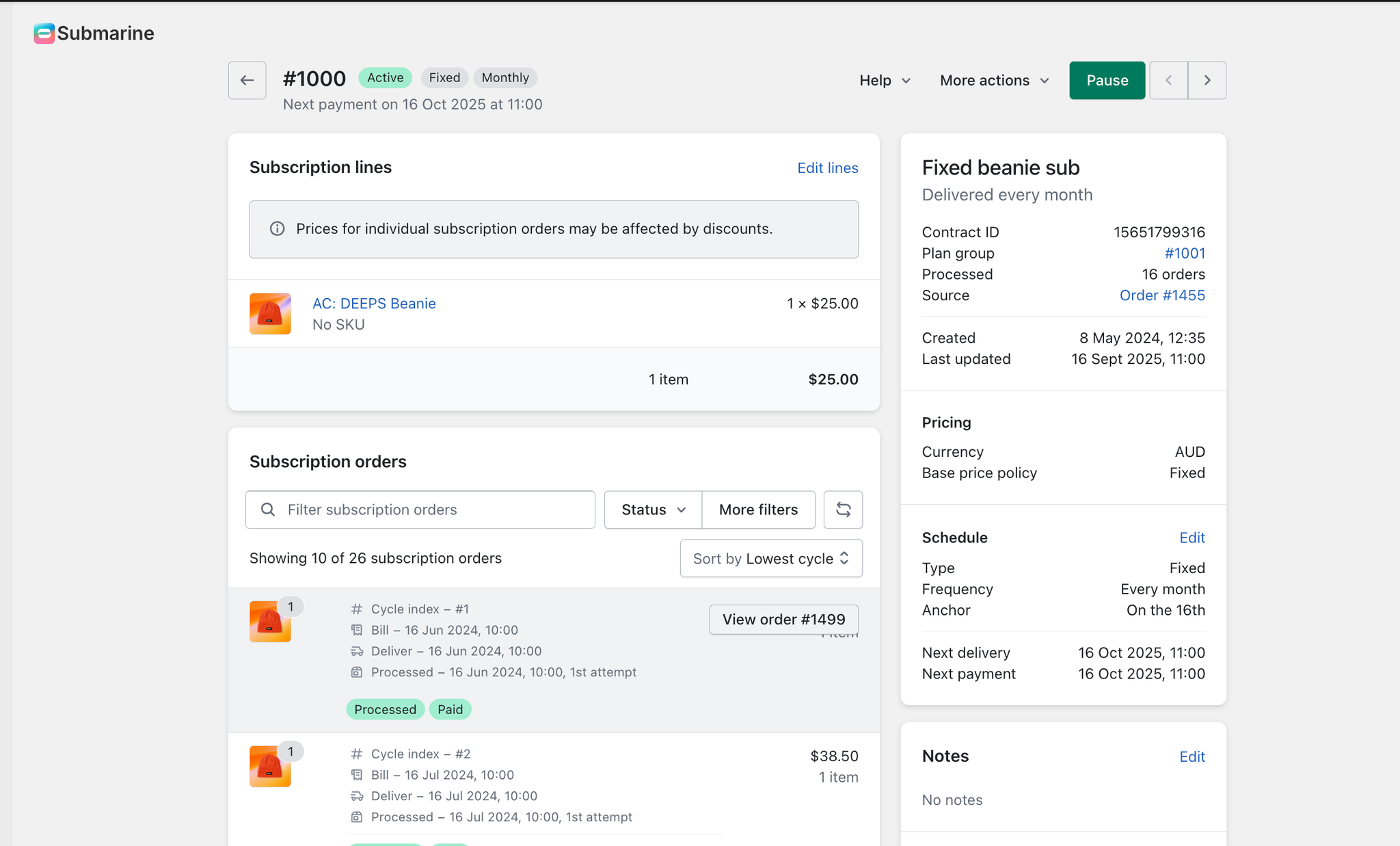
Notes & Tips
- To view processed subscription orders, click the ‘x’ next to ‘Scheduled’ to display orders that have already been processed
