If a payment fails, Submarine will automatically attempt retries (based on your retry policy, if you don’t know your store’s payment retry policy, please reach out).
You can view the reason why a payment failed by clicking onto the individual subscription order and scrolling down to the timeline.
How to view the failed payment
- Open the Subscription
- Click on the subscription order
- Scroll down the bottom of the page to the timeline to view the reason for failure.
- Depending on the cause, you can:
- Retry payment manually inside Submarine
- Ask the customer to update their payment method
- Cancel or pause the subscription
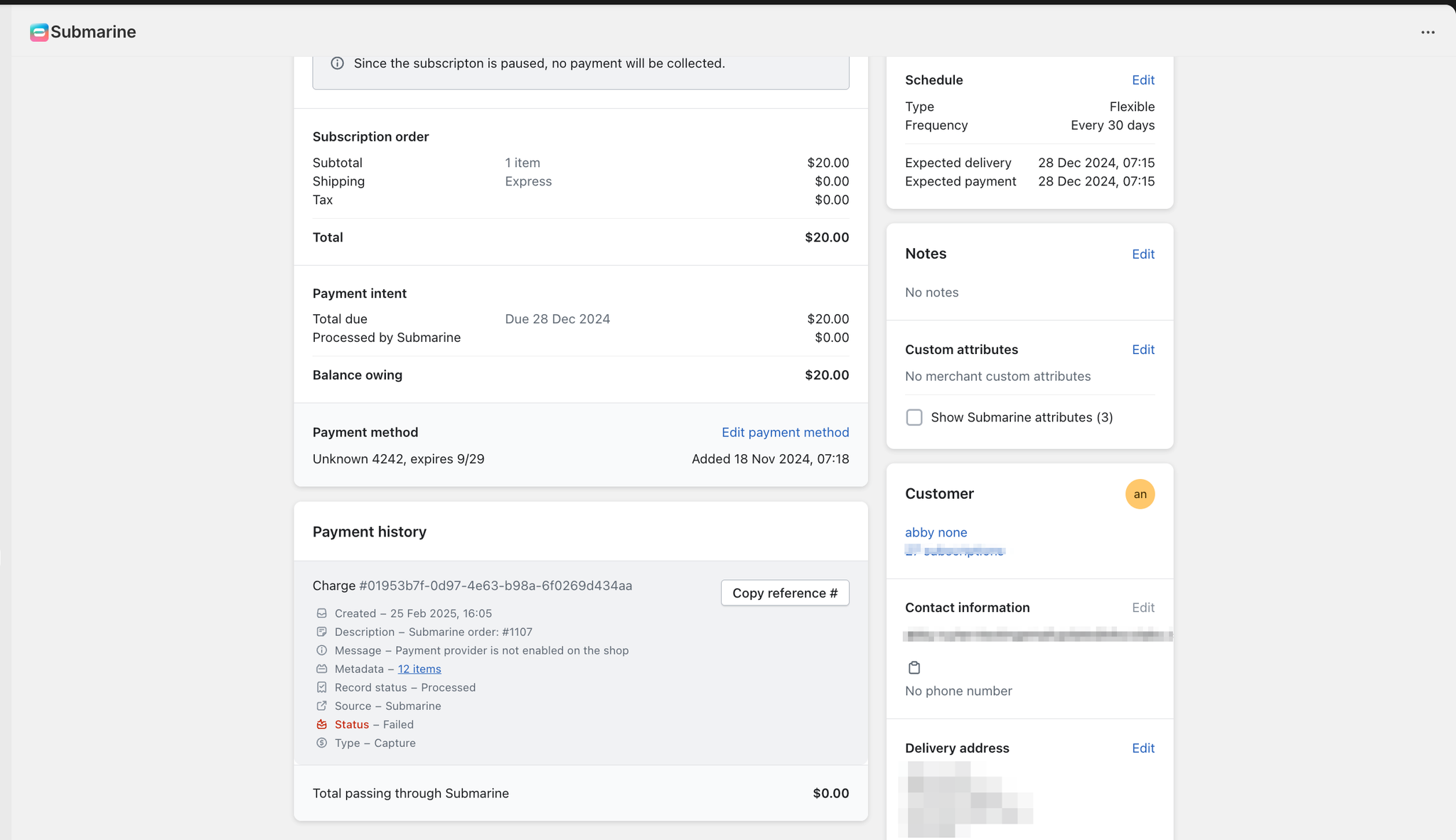
⚠️ Note: Submarine automatically retries payments according to your store’s retry policy. Once the maximum number of attempts is reached, the order will be skipped.
Testing the failed payment flow
To test a failed payment, complete checkout using a successful test card first, then replace the payment method with one that will fail using the details below.
- Place an order at checkout using a regular test card
- After the subscription is created, open the customer’s account in Shopify and go to Payment methods
- Select the card used for checkout, click Replace card, and enter the failing card details
plain textCard number: 4000000000000341 Expiry: 12/26 CSV: 123
