When to use this action
Use this if you would like to remove a discount code from a customers subscription. For example, customer service added an extra discount to the subscription when it wasn’t suppose to be added.
Steps
- Open the subscription
- Scroll down to the bottom of the subscription page. On the right-hand side, next to Discounts, however over the discount you want removed
- Click Remove
- The discount will then change from Active to Invalid
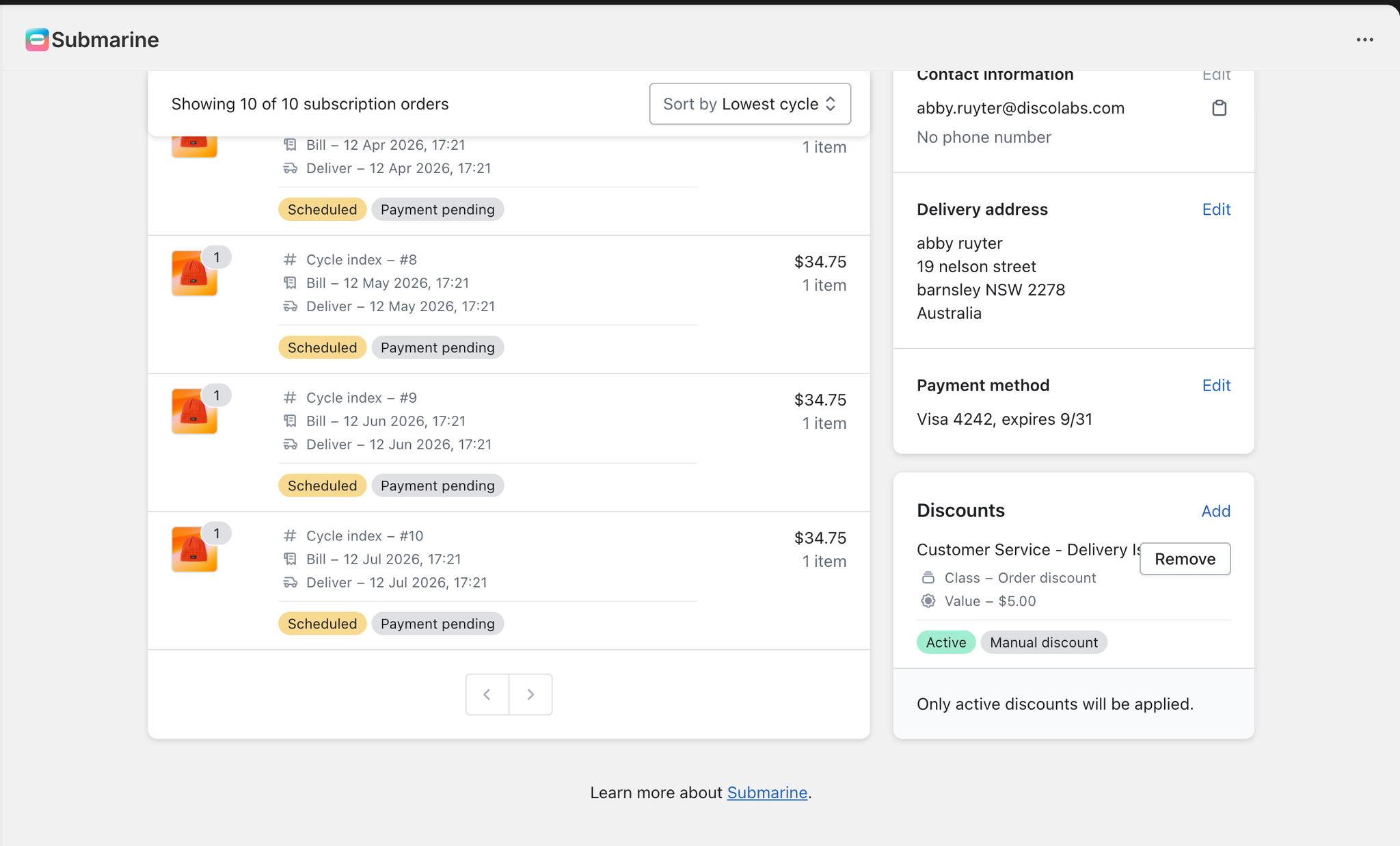
Notes & Tips
- The discount won’t be completely deleted from the discounts section, it will simply appear as Invalid on the subscription. This is for record keeping purposes, allowing you to see which discounts were previously applied.
- If you accidentally remove a discount, you can re-add it by following the same steps: hover over the discount and click Activate.
