When to use this action
Use this to see a customers previous subscription orders and all the important details, like when each order was processed or delivered, and whether any orders were skipped or had payment issues.
Steps
- Open the Subscription
- Click ‘x’ on the scheduled tag
- You can now see all the previous subscription orders from the subscription
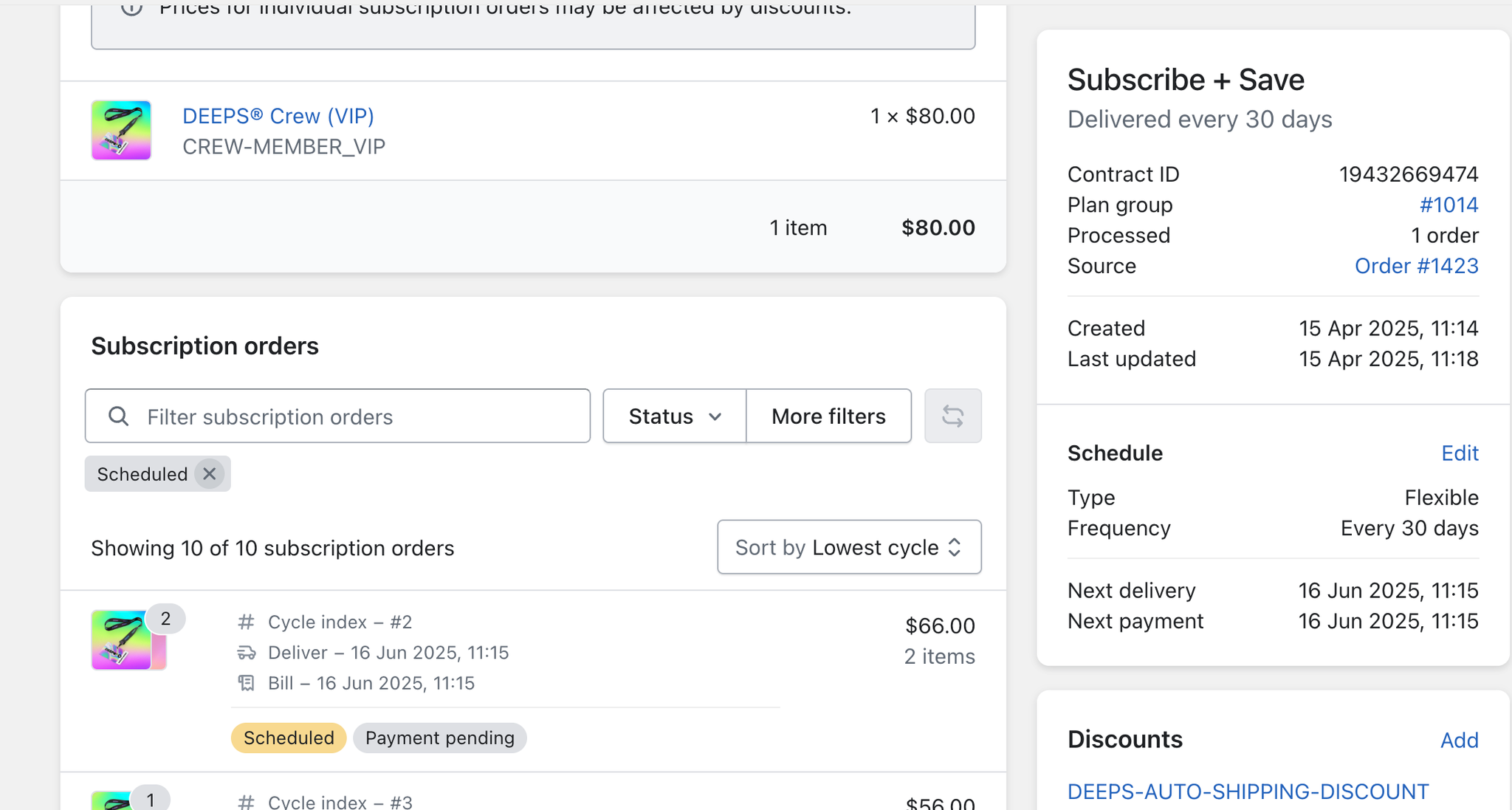
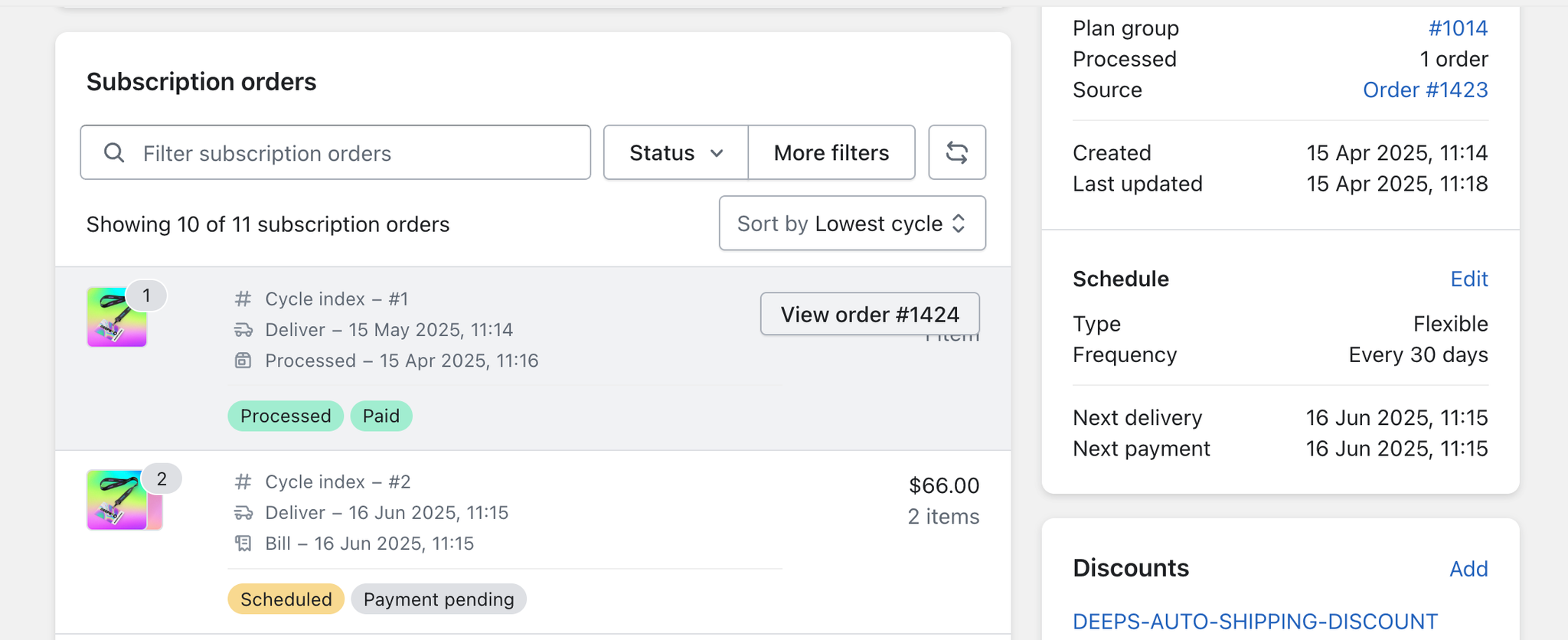
Notes & Tips
- For more details, click on the individual subscription order you want to investigate. The order history at the bottom will show additional information.
- Hover over the processed order and click View order to go directly to the corresponding Shopify order.
