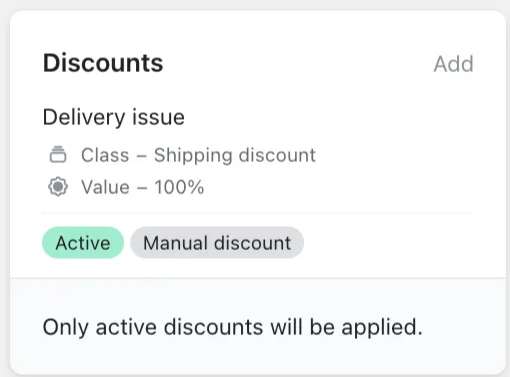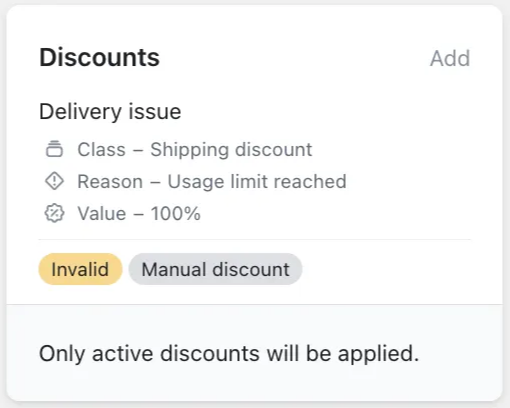If you’re trying to add or remove discounts from a subscription and aren’t sure whether it’s working correctly, this guide will help you check what’s going on.
Is a discount applied to a subscription?
To check which discounts are currently applied to a subscription:
- Open the subscription.
- Scroll down to the bottom of the page. On the right-hand side, you’ll see a Discounts section.
- If no discounts appear here, there are no discounts attached to the subscription.
The customer used a discount at checkout, but it’s not showing on the subscription
To find out why a discount isn’t appearing on the subscription:
- On the subscription page, click the Source Order link on the right hand side
- In Shopify, check the discount code used by the customer at checkout
- Review the discount settings in Shopify - ensure it’s set to apply to All recurring orders and for Subscription order types.
- If the discount is set up incorrectly, update the settings in Shopify
- Return to the subscription, scroll down to the Discounts section, click Add, and select the correct discount code
- The discount will now appear on the subscription and be marked as Active
If the discount is set up correctly in Shopify and you still can’t see why it didn’t get applied, please reach out to our team at help@getsubmarine.com.
Why isn’t the discount code applying to all subscription orders?
This depends on how your discount is configured. For example, if the discount is set to only recur a certain number of times, it will stop applying to subscription orders once that limit is reached.
- When a discount is still active, it will appear in the price breakdown on both the Submarine order and in the Discounts section marked as Active.
- Once the limit has been reached, the discount will change to Invalid on both the subscription and subscription orders.
Example:
The screenshots below show a shipping discount set to apply to 1 order only.
- In the first order, the discount appears as Active.
- In the second order, it shows as Invalid, as the discount has already been used.
- On the subscription level, the discount also moves to Invalid once it’s no longer active.