When to use this action
Use this option when a customer wants to skip one or more upcoming orders but wants to continue receiving future deliveries as usual. For example, if they’ll be away for their next two deliveries but still want all subsequent ones, simply skip the next two orders.
Steps
- Open the Subscription
- Click on the specific subscription order they want skipped
- Click the Skip button on the right hand side
- Go back to the subscription page, and you’ll be able to see the skipped order in the order list
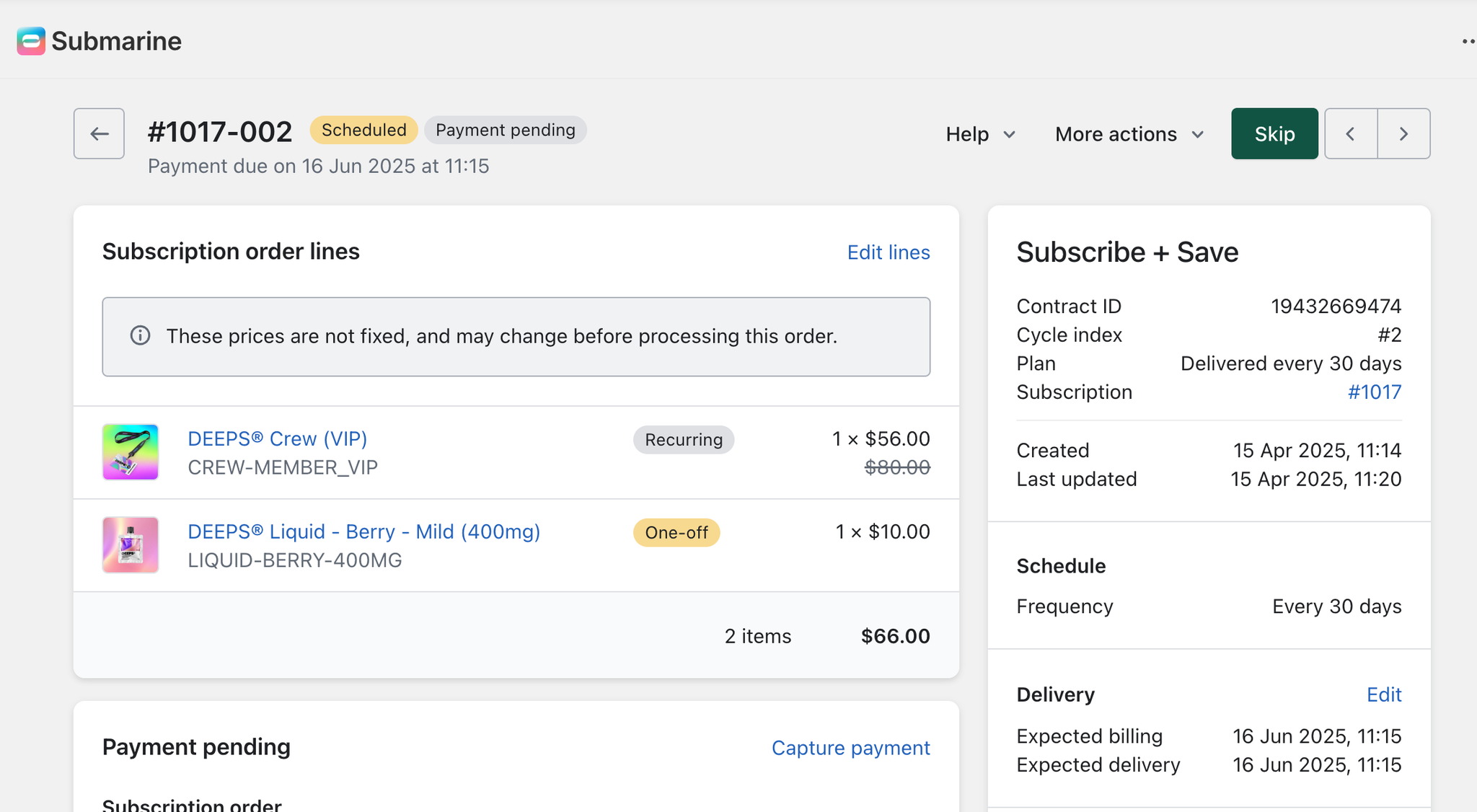
Notes & Tips
- You can skip one or multiple future orders if a customer doesn’t want their subscription processed for a specific cycle.
- Skipping an individual order will not affect the subscription, all other orders will continue to be processed on the usual schedule.
