When to use this action
Use this when a customer needs to update the payment method used for their subscription.
Note: Customers cannot directly add payment details inside the Submarine UI. If the payment method is not already available, the customer must first update their details via Shopify using a secure email link.
Updating the payment method in Submarine
(Use this when you want to move between existing payment methods already in Shopify)
Steps
- Open the Subscription in Submarine
- Scroll down to the Customer section on the right hand side
- Click Edit next to payment method
- Select which payment method the customer would like to use and this will be updated for all future orders
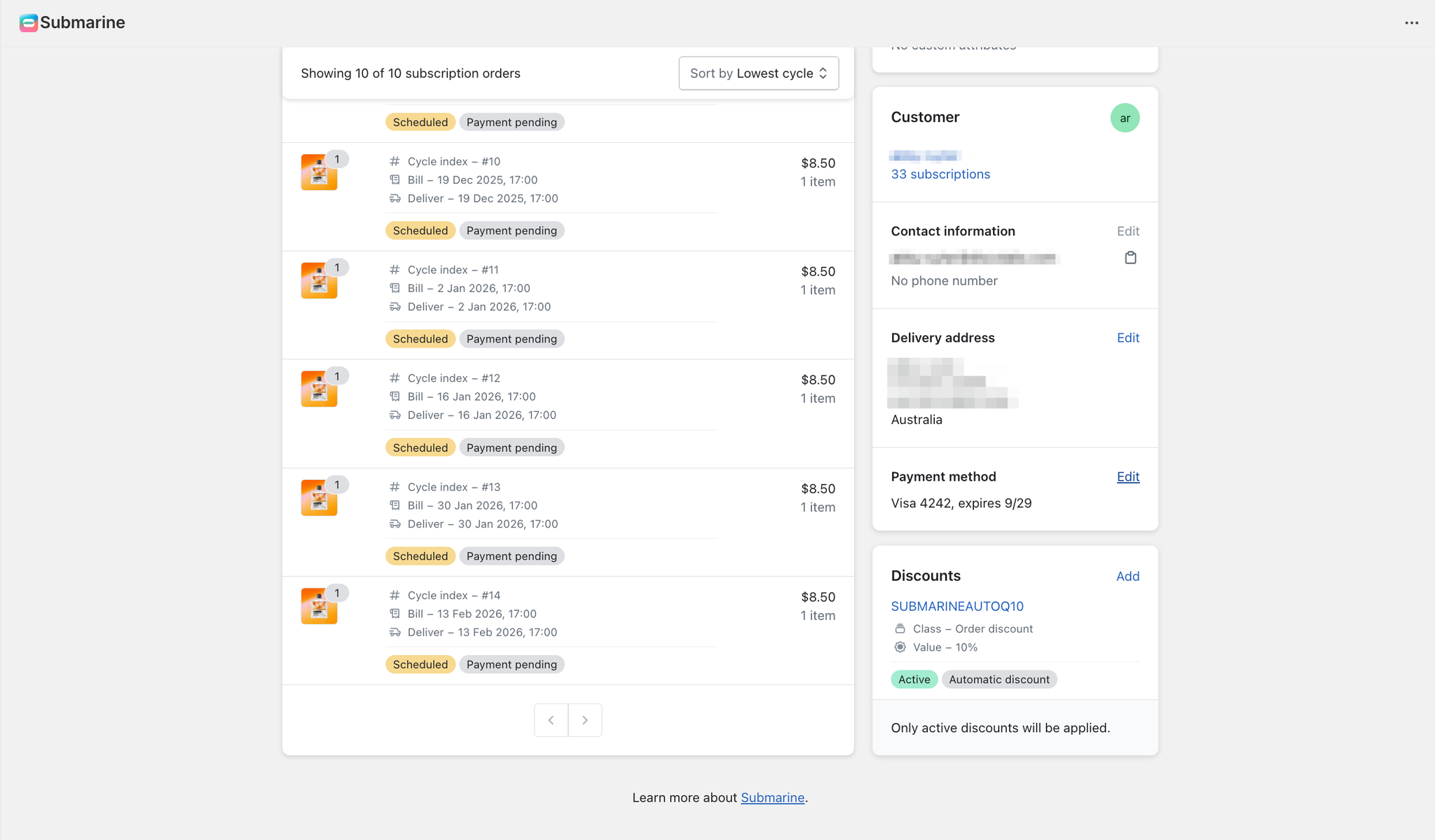
Changing to a new payment method
Use this when the customer’s payment method is not available for selection in Submarine
If the customer’s payment details do not appear in the Submarine UI, they must update their payment method through Shopify first.
Steps
- Open the customer’s profile in Shopify admin
- On the right-hand side, locate the payment method section
- Click the pencil (edit) icon
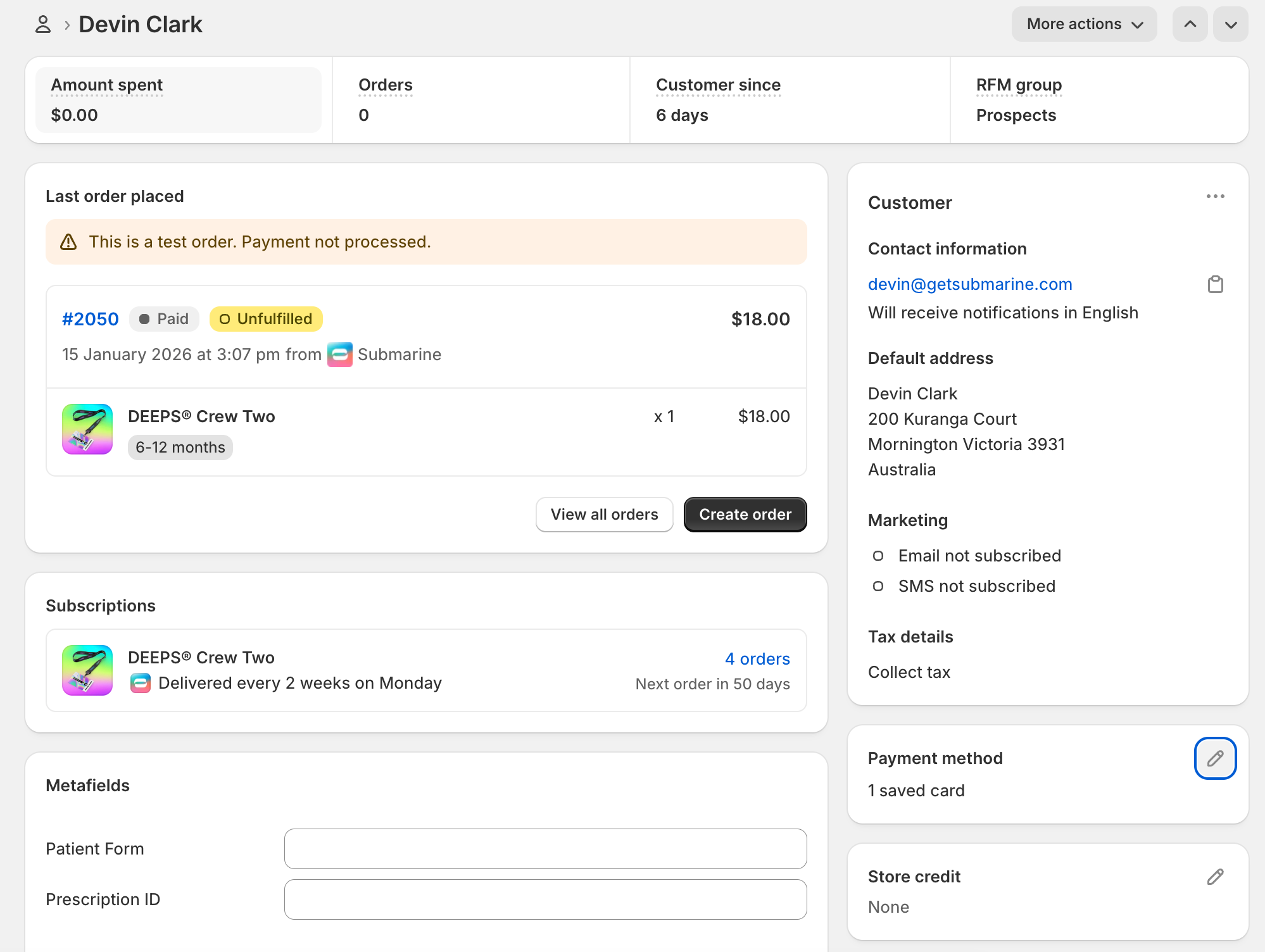
- Click the “…” next to the customer’s existing card details connected to their Subscription
You can find their current payment method on their Submarine Subscription page.
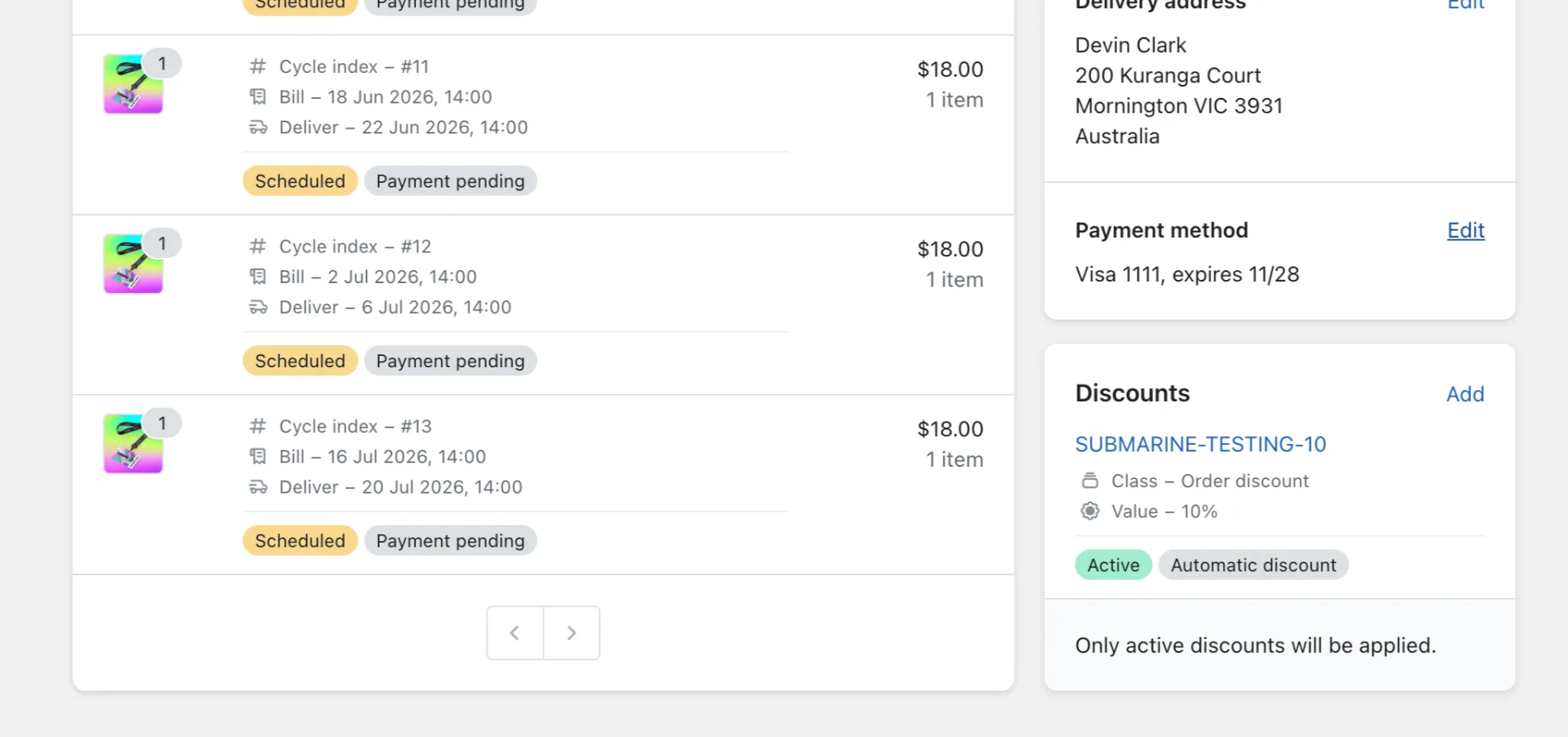
- Select Send link to update payment method
- The customer will then receive an email with a link to an Update payment method page
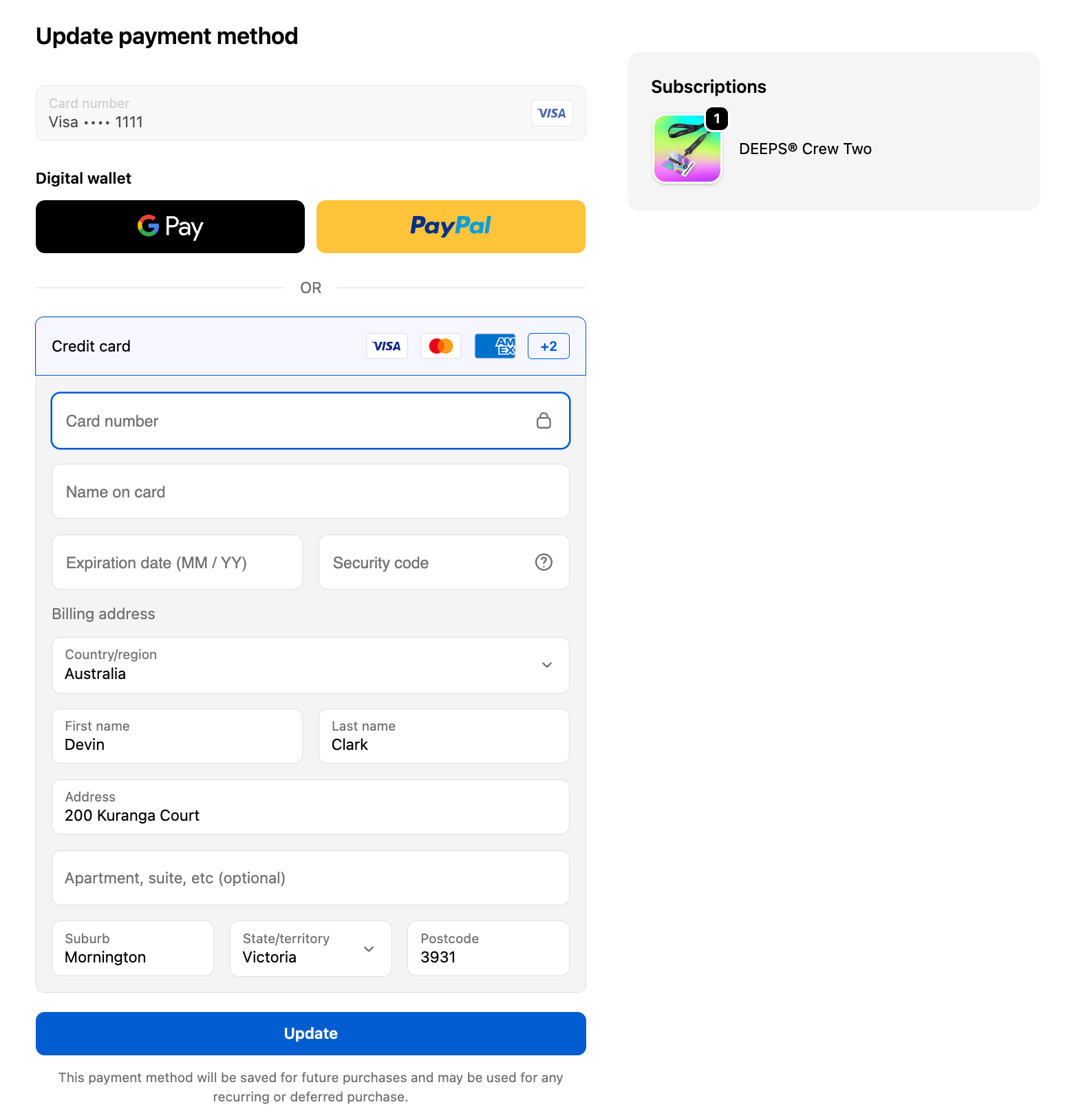
- Once the customer has updated their payment method, it will appear in Shopify and automatically update for their Subscription.
Notes & Tips
- The Shopify “Send link to update payment method” link can also be exposed in our OOTB customer portal using the update payment method button.
