If a subscription encounters an issue during processing, it may be flagged. This means it can’t be processed until something on the subscription has been adjusted. You can find these flagged orders in the Flagged section of the Submarine UI.
To make managing flagged orders easier, we can help set up a Shopify Flow in your store. This will automatically notify you whenever a subscription order is flagged, so you can fix the issue right away. If you’d like this enabled, reach out to our team at help@getsubmarine.com
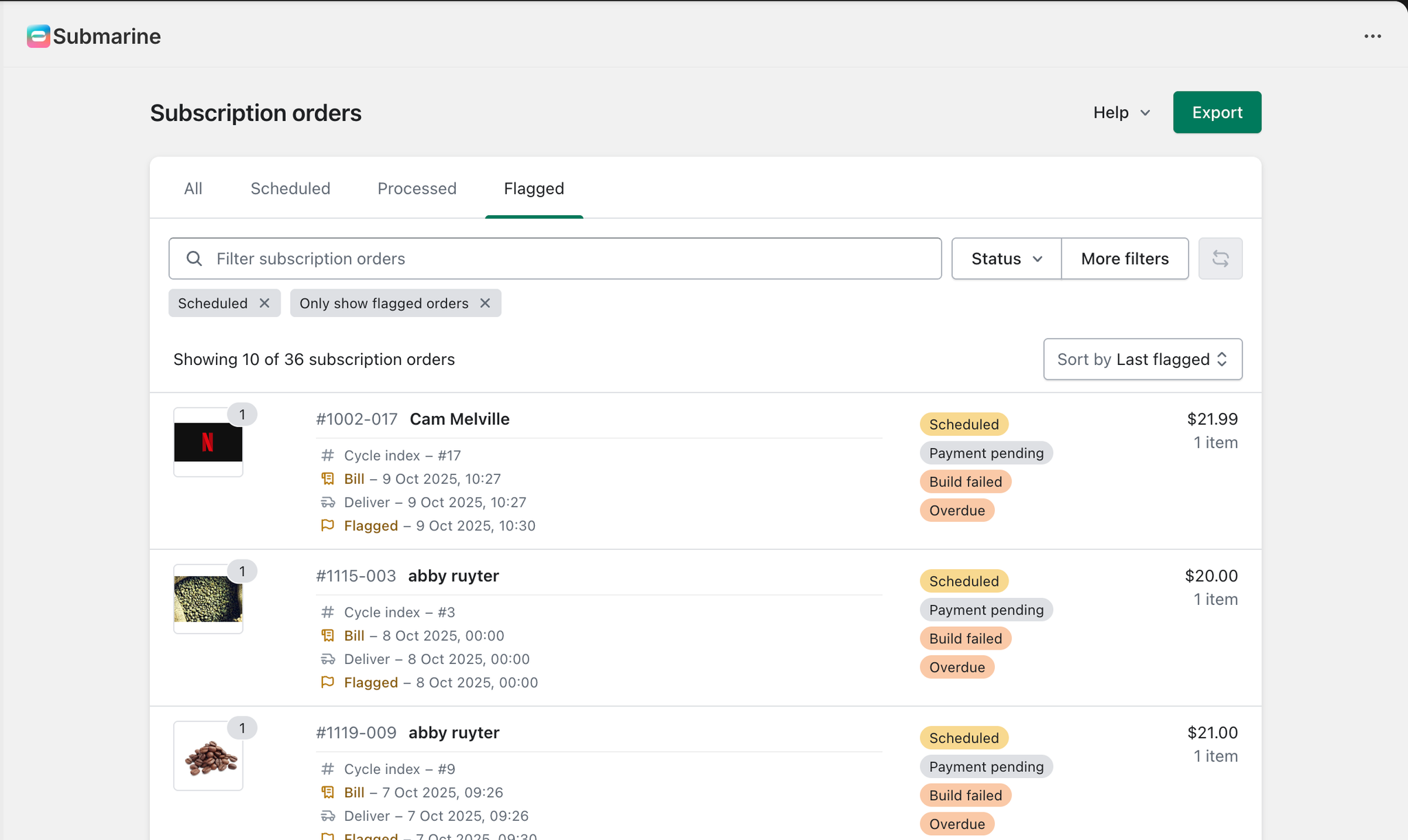
Common error messages include:
- Validation failed: Shipping address phone Enter a phone number
- Delivery method shipping address zip is invalid
- Delivery method shipping address last name can’t be blank
- Selling plan is invalid
For the first three errors, you can easily resolve them by updating the customers subscription details:
- Open the subscription and click Edit.
- Add or correct the missing information - last name, phone number, or ZIP code.
- Once updated, reprocess the flagged order and it should go through successfully.
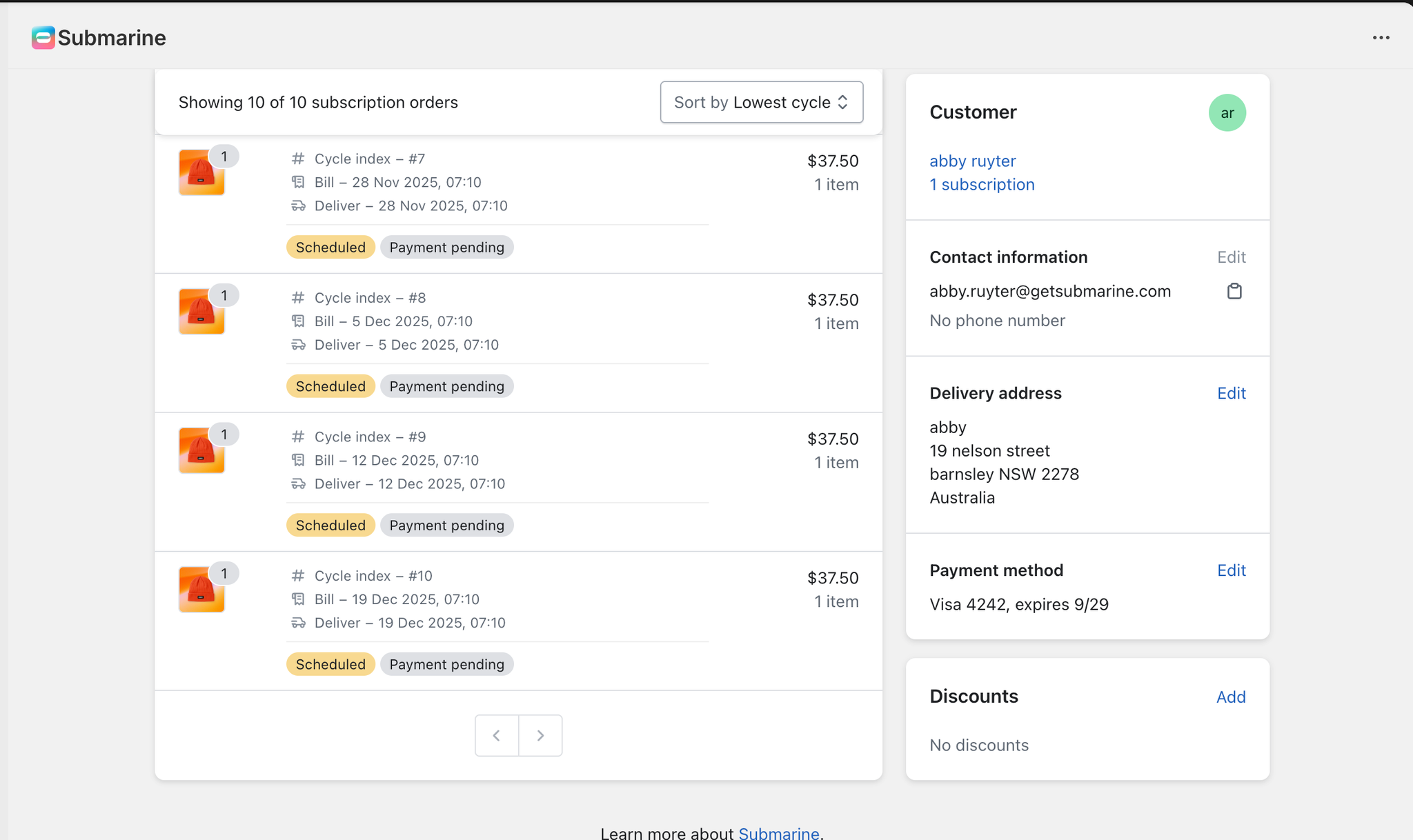
For the “Selling plan is invalid” error, this usually indicates that the product the customer subscribed to is no longer offered. In this case, please reach out to help@getsubmarine.com so our team can investigate. Let us know if the product has been removed from subscription and what the expected behaviour should be when that happens.
