When to use this action
Use this when a customer wants to adjust how often they receive their subscription orders. For example, a customer on a fortnightly plan may wish to switch to weekly if they’re going through the products faster than expected.
Steps
- Open the subscription
- Next to Schedule on the right hand side, click Edit
- Select a new plan frequency from the options available
- Click Save
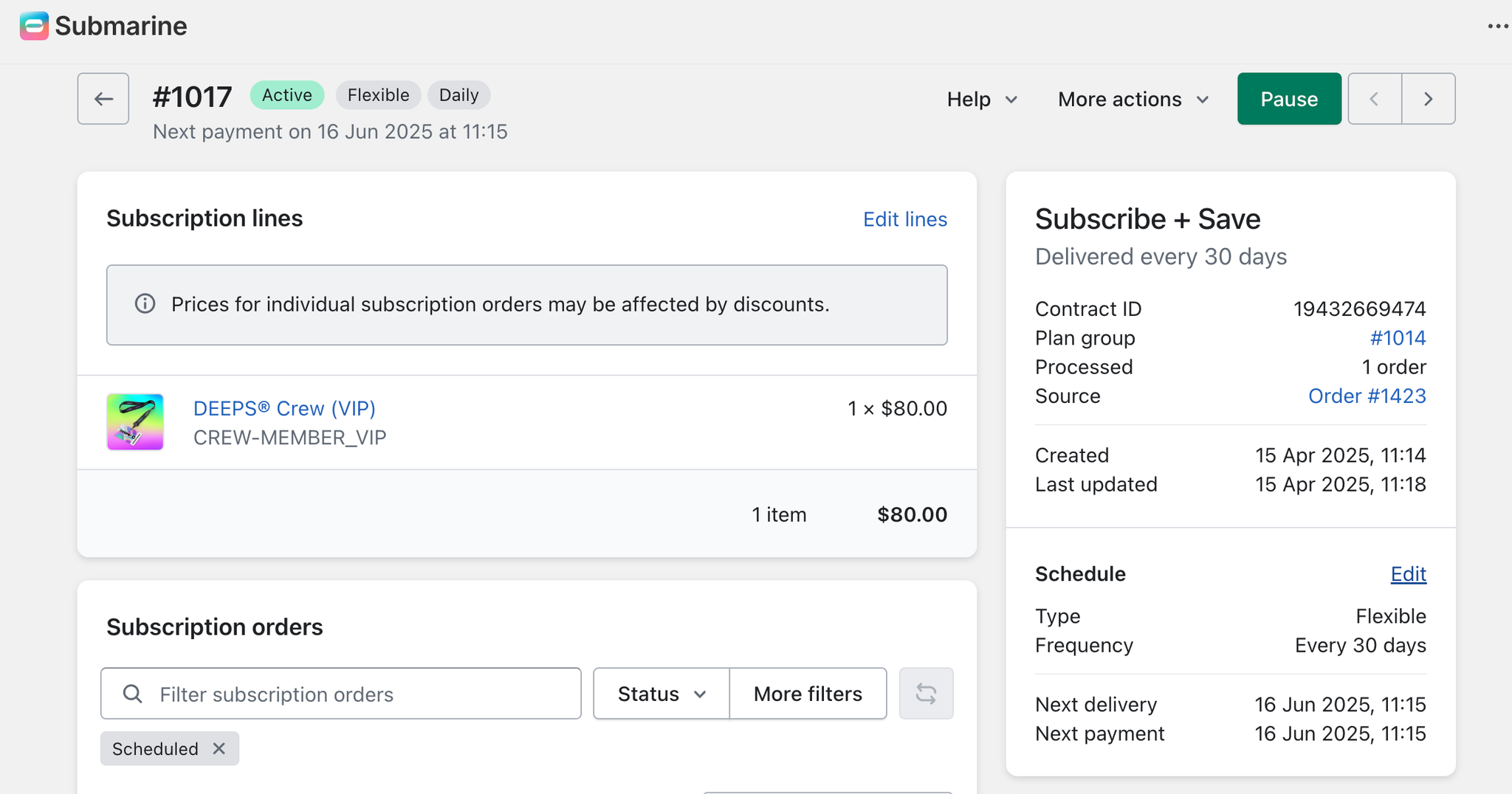
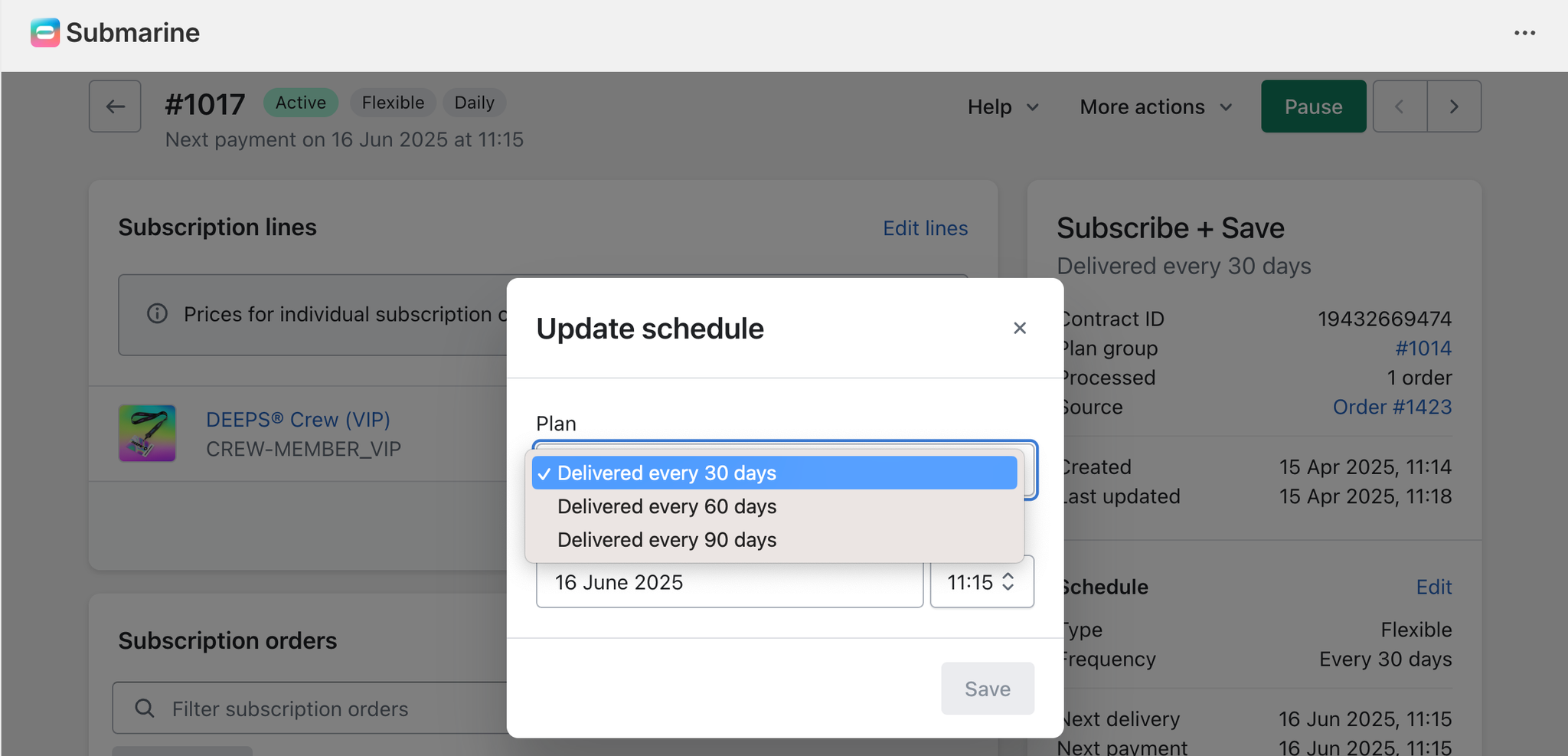
Notes & Tips
- The available frequencies you can choose from are defined in your Subscription Plan Group settings
