When to use this action
Use this action when you want to add a note to a customers subscription. For example, to share important details with your customer service team. Notes can be added directly within the Submarine UI.
Steps
- Open the Subscription
- On the right hand side, click Edit next to Notes, and add the information you’d like to include
- Click Save to apply your changes
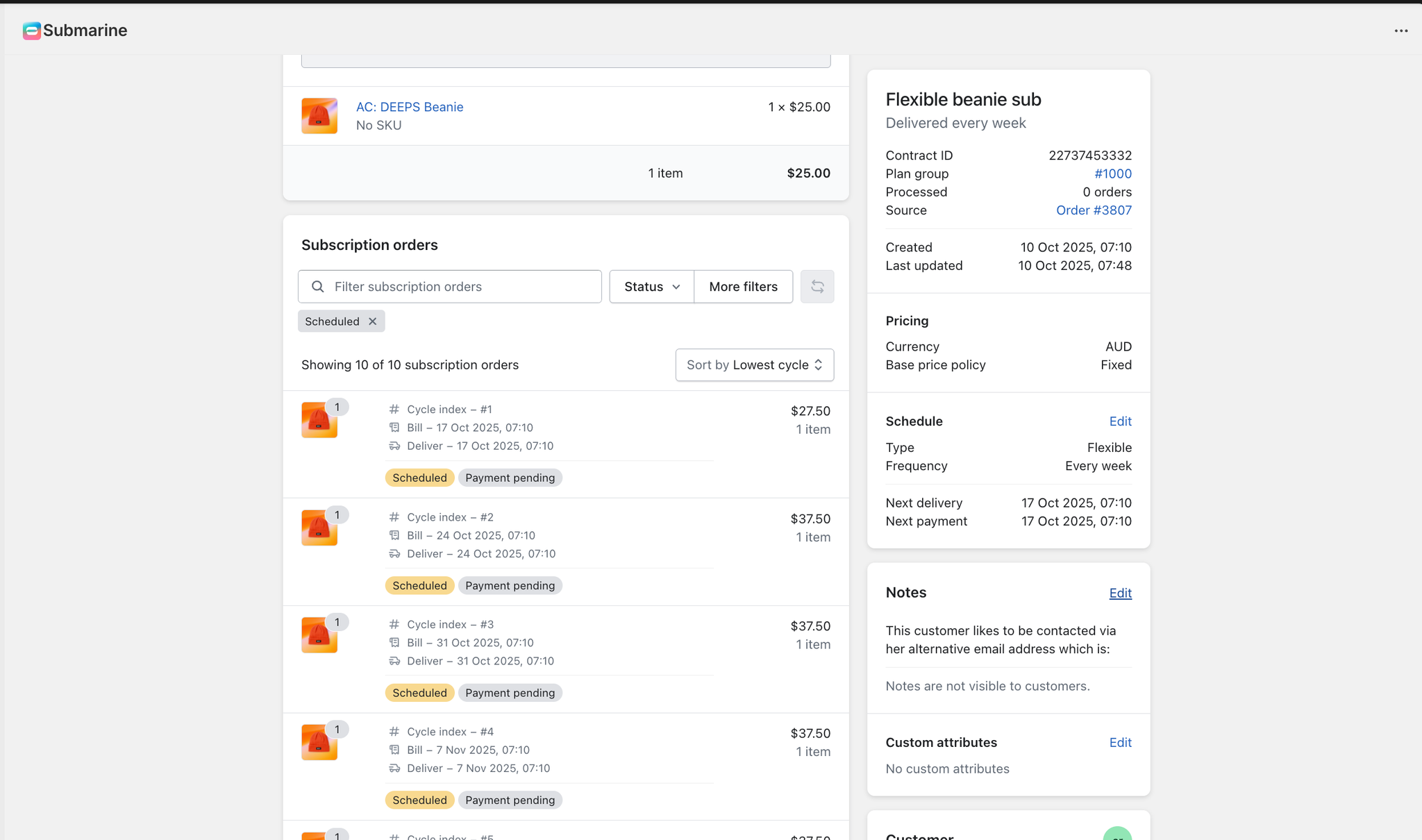
Notes & Tips
- These notes are not visible to the customer and will not appear on the Shopify order when it’s published. They are intended solely for internal team use only
