1. Overview2. Product types3. Delivery types4. Discounts5. Group behaviours5.1. Inventory behaviours5.2. Pricing behaviours
1. Overview
This page covers information on the language and setup options for Submarine subscriptions. We recommend reading through the below before jumping into the rest of our documentation.
2. Product types
Within a Submarine Subscription group, you can establish a subscription group based on:
- Variant - Set one variant of a product to be subscribable, while selling the other variants as regular single purchase items.
- Product - Sell the product along with all its variants on a subscription basis.
- Collection - Sell a wide range of products on subscription by creating a Subscription collection. Any products added to this collection will become available for subscription sale when published on the Online Store.
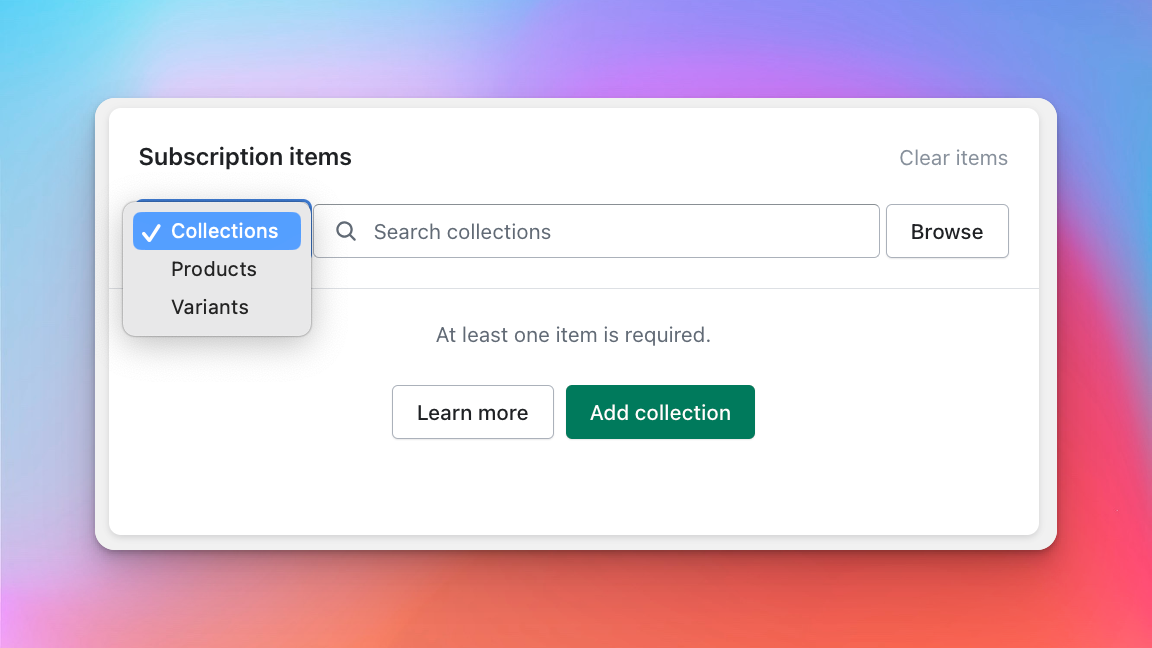
3. Delivery types
There are two types of delivery options in Submarine;
Flexible delivery subscription is the most simple subscription offering and lets you offer your customers products to subscribed to on frequencies defined by you, the merchant. This means that when a customer creates a subscription it will always create the next order based on the date of the first order + frequency.
For example a customer orders pet food on the 25th March and wants to receive it every month after that, their Subscription will be created with my next order on the 25th April and every month after that. A flexible subscription cannot have offsets or strict processing times configured on it by the merchant.
Fixed delivery subscription is for more complex subscription offerings where the merchant needs to define the available delivery days or times a customer can select from, the merchant can also set an offset and processing time to be added on top of these days.
A wine box merchant wants to sell a monthly wine box to their customers and ship them out on the 15th of every month. The merchant would setup a subscription group with a fixed delivery date of the 15th of every month, they also need to accomodate 3 days for packing and shipping so they would add a Processing time of 3 days. This means the customers are charged on the 12th of every second month and get their delivery on the 15th.
Once you have saved a Subscription group as a fixed or flexible you cannot change it, you will need to recreate a new group if you want to change the delivery type.
4. Discounts
Submarine allows merchants to configure ongoing discounts for their customers' subscription plans. We currently support percentage-based discounts and plan to introduce fixed dollar amount discounts.
A discount created at the Subscription group level doesn't need to be linked to a discount code or script in Shopify. It is specific to that group of subscription items and will automatically apply at checkout and on any recurring orders.
Submarine allows the creation of ongoing percentage-based discounts as well as per cycle changing discounts with infinite recurrences or a set end cycle.
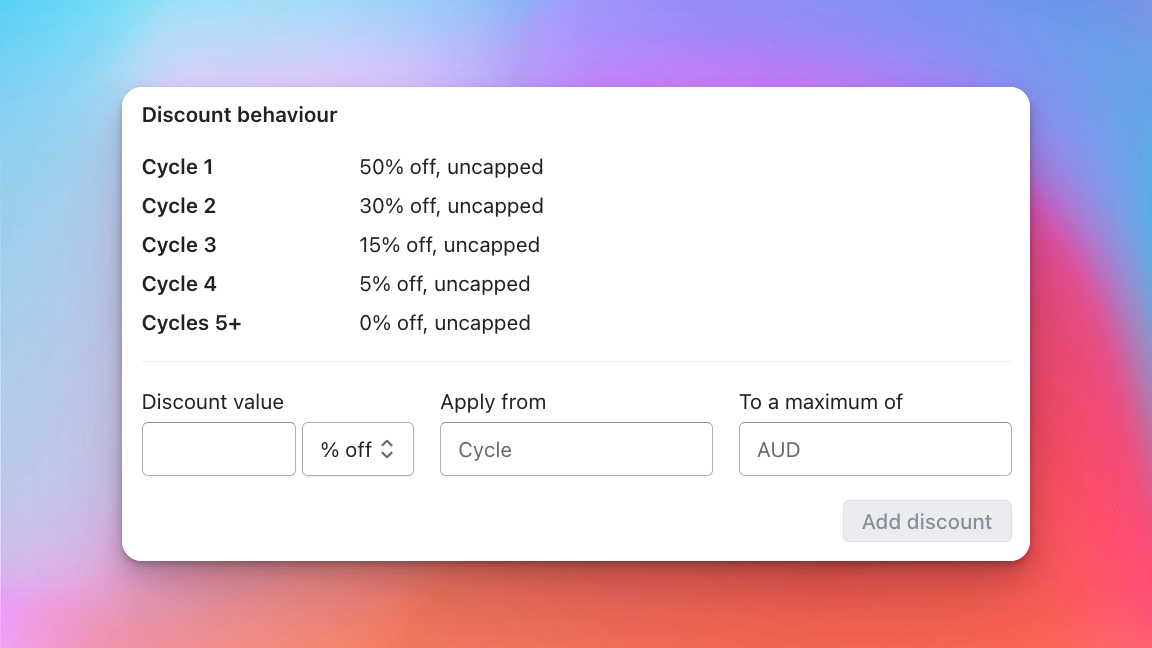
5. Group behaviours
Some additional options you have when creating a subscription group is the inventory and pricing behaviours.
5.1. Inventory behaviours
An inventory behaviours defines the behaviour relating to inventory of the subscribable item in the subscription group when orders are being processed.
The inventory decrement policy could be:
- Don’t decrement stock at time of order processing;
- Decrement stock at time of order creation;
- Decrement stock at time of order fulfilment.
5.2. Pricing behaviours
The pricing behaviours specifies how much customers will pay for items in their subscription, both when they subscribe initially and over time. The pricing behaviours define both the base price and any applicable discounts.
The base pricing behaviour could be one of:
- Use the price of the product at the time the subscription was placed;
- Use the current price of the product at the time of order processing;
Now that you understand some of the basic language and behaviours in Subscriptions you can move on to creating your first Subscription Group
